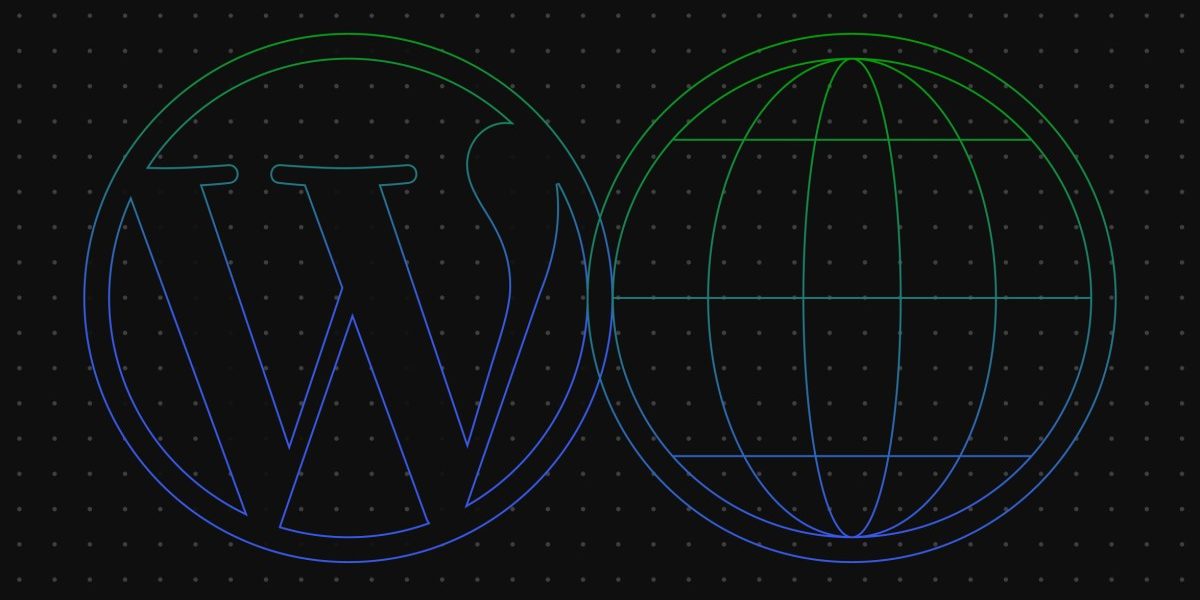Thanks to the coronavirus scare, Zoom has become a household name. It’s a great platform for videoconferencing and one that I’ve been using for years. It’s a must have for attending daily—sometimes hourly—remote meetings with coworkers around the world.
One of Zoom’s greatest strengths is that it’s reasonably easy to start using right out of the gate. Once you’ve got the hang of it, though, there’s also a lot of cool little tricks and features under the hood.
Note: These tips assume you’re using a paid Zoom account, so some features may be missing if you’re using the free version. I’m using a Windows 10 PC as well, but most functionality should work similarly on other systems.
1. Mirror, mirror
Before any video meeting starts, I like give the old mug a once-over. I use Windows 10, so a quick way to do that is to just type “Camera” into the search bar next to the Start menu. From there, I fire up Windows’ Camera app and get my lettuce in…
Read More…
Source : fastcompany.com
Source link