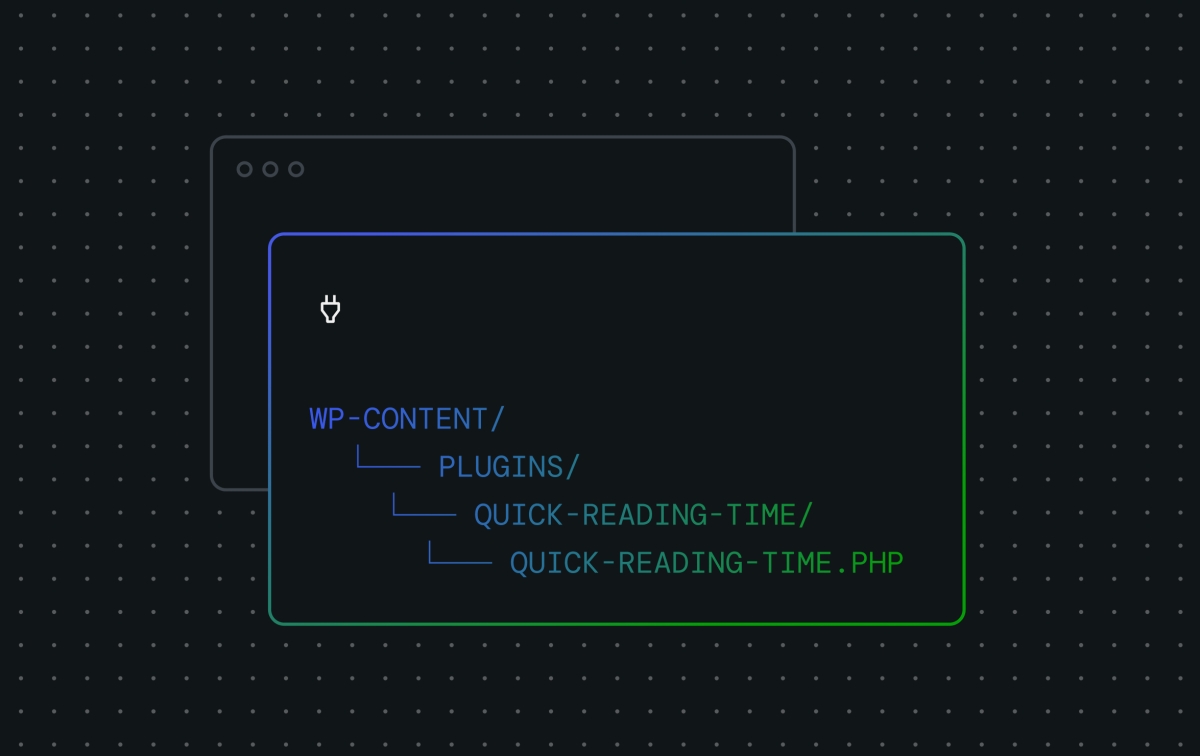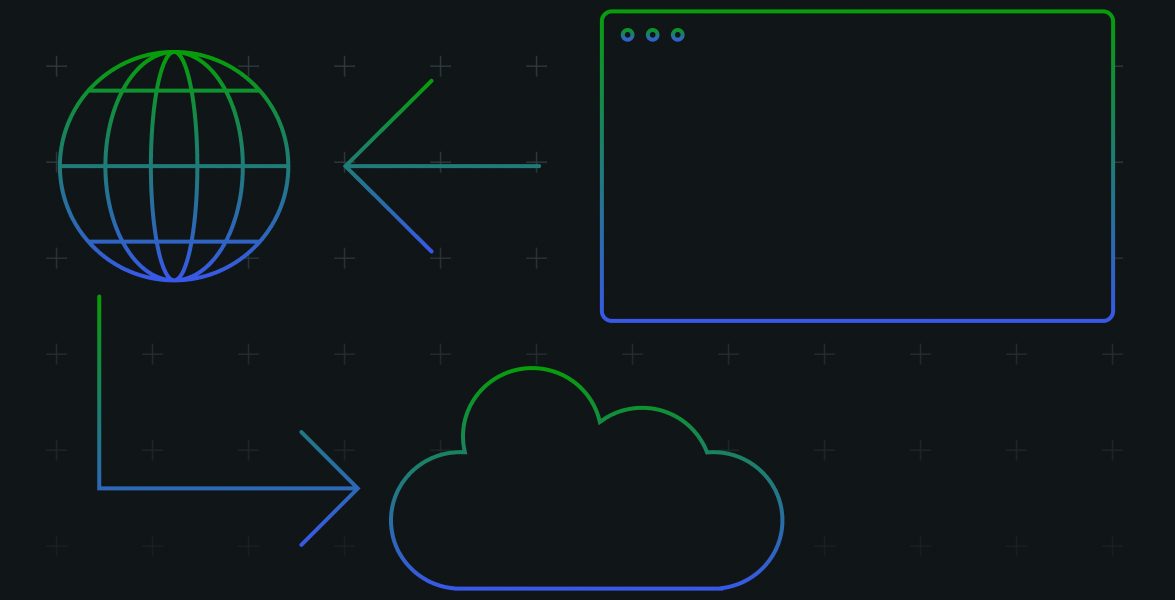WordPress powers over 40% of the web, and much of its flexibility comes from plugins. Plugins are self-contained bundles of PHP, JavaScript, and other assets that extend what WordPress can do—powering everything from simple tweaks to complex business features. If you’re a developer new to WordPress, learning how to build plugins is the gateway to customizing and scaling the platform for any need.
In this guide, you’ll learn the essentials of plugin development, set up a local environment using WordPress Studio, and build a fully functional example plugin. By the end, you’ll understand the anatomy of a plugin, how hooks work, and best practices for a maintainable and secure code.
Table of Contents
Setting up a local development environment
Before you write a single line of code, you need a local WordPress environment. WordPress Studio is the fastest way to get started. Studio is open source, maintained by Automattic, and designed for seamless WordPress…
Contact Us For Managed WordPress Hosting and Development in Cyprus iBSC
Source WordPress Blog News
Source link