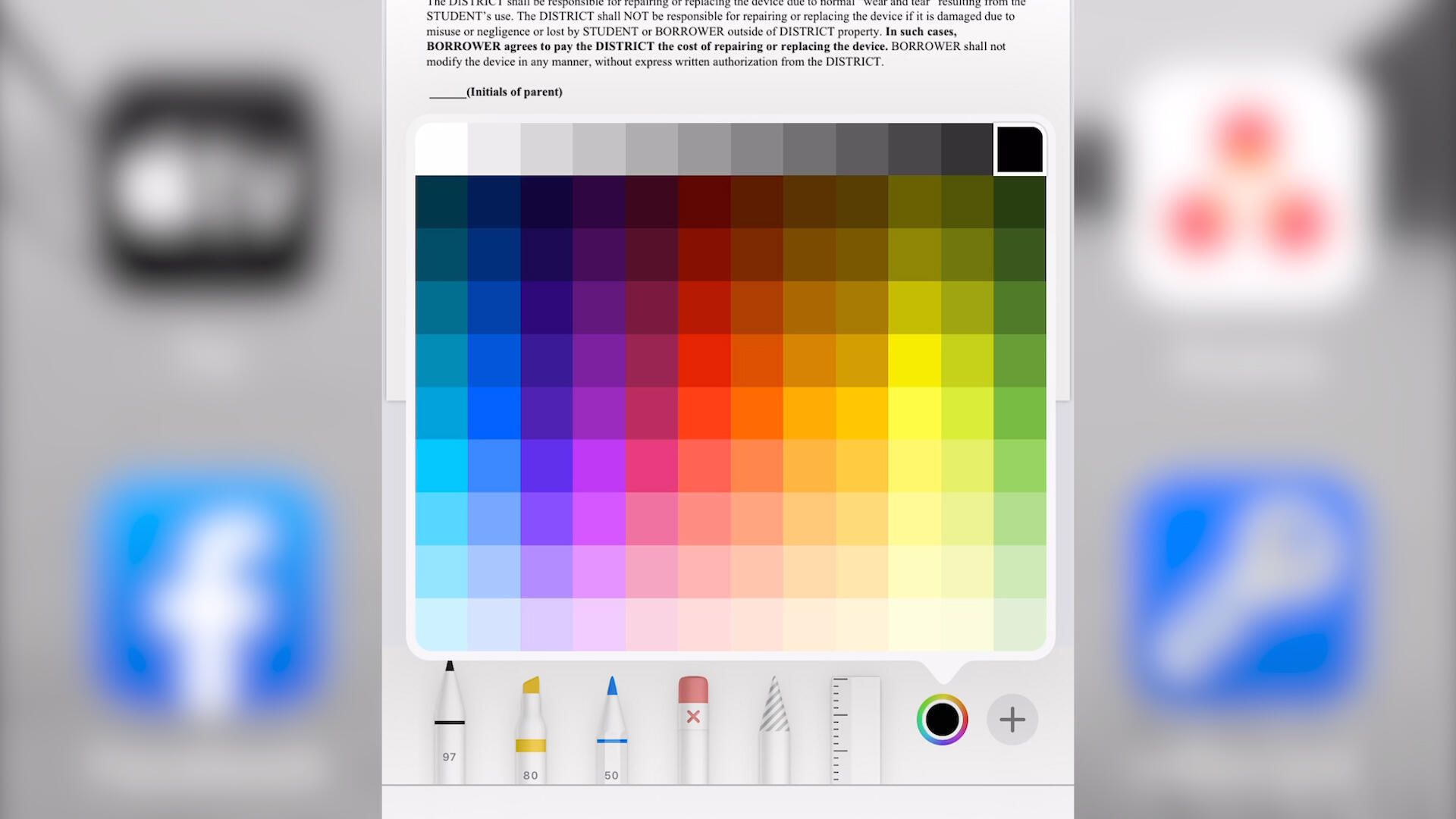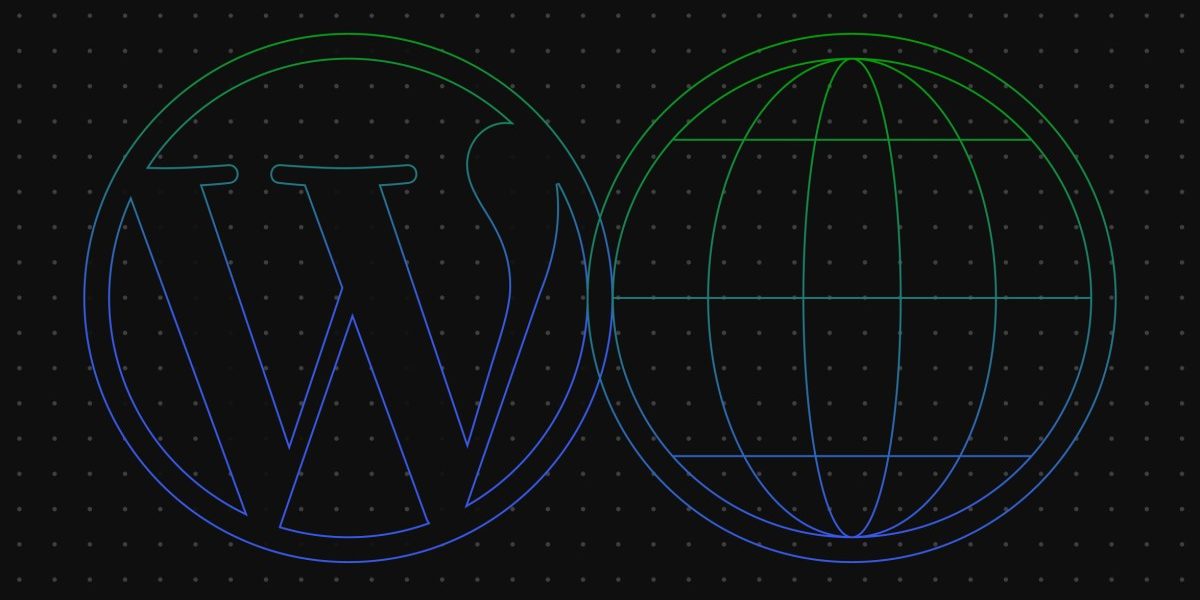[MUSIC]
Whether you’re a student or a parent helping a child with school at home, these lesser known iPhone features can help.
Easily add your own notes to a document in the Apple Mail app, open up a PDF and tap on the pencil icon in the upper right corner.
You then have tools to draw in different colours and highlight things.
If you tap the plus sign in the bottom right corner, you get additional tools to add a text box, a signature, a magnifying glass and even shapes.
These can be especially useful in the beginning of the year when there are lots of forms and documents that must be signed and returned.
If you’re your student will be writing lots of emails, documents are texts with the same proper nouns over and over.
Create text shortcuts for these words, go to your phone’s Settings, then tap general and then keyboard.
Tap on the text replacement and you’ll see a screen…
Source CNET Tech
Source link