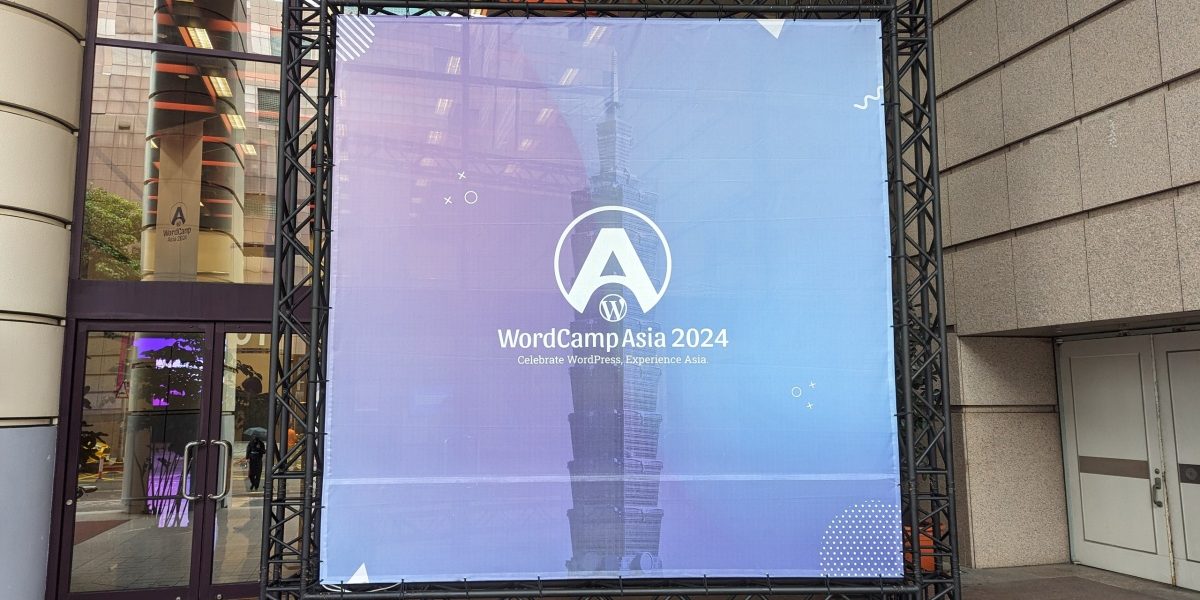Your decision to leave Facebook is certainly none of my business, but whatever your reasons, you have my full support and I wish you well for whatever’s next on your social networking journey.
There’s just one pesky little detail: getting all your digital belongings packed up before you close things down. And of those belongings, the oodles of photos and videos you’ve uploaded to Facebook should be the first things you load into your metaphorical lifeboat.
Fortunately, it’s a pretty easy task. And you probably already have everything you need to do it—namely, a Google account and enough storage space for all your memories. It’s possible to do this from your phone, it’s easiest to do it from a computer, so you can download a proper, offline backup as well.
More on that in a bit. Let’s get clicking.
First, check your space
Photos are big, videos are bigger, and Google only gives you so much free storage space.
To check how much you have, head to the Google One storage page…
Read More…
Source : fastcompany.com
Source link