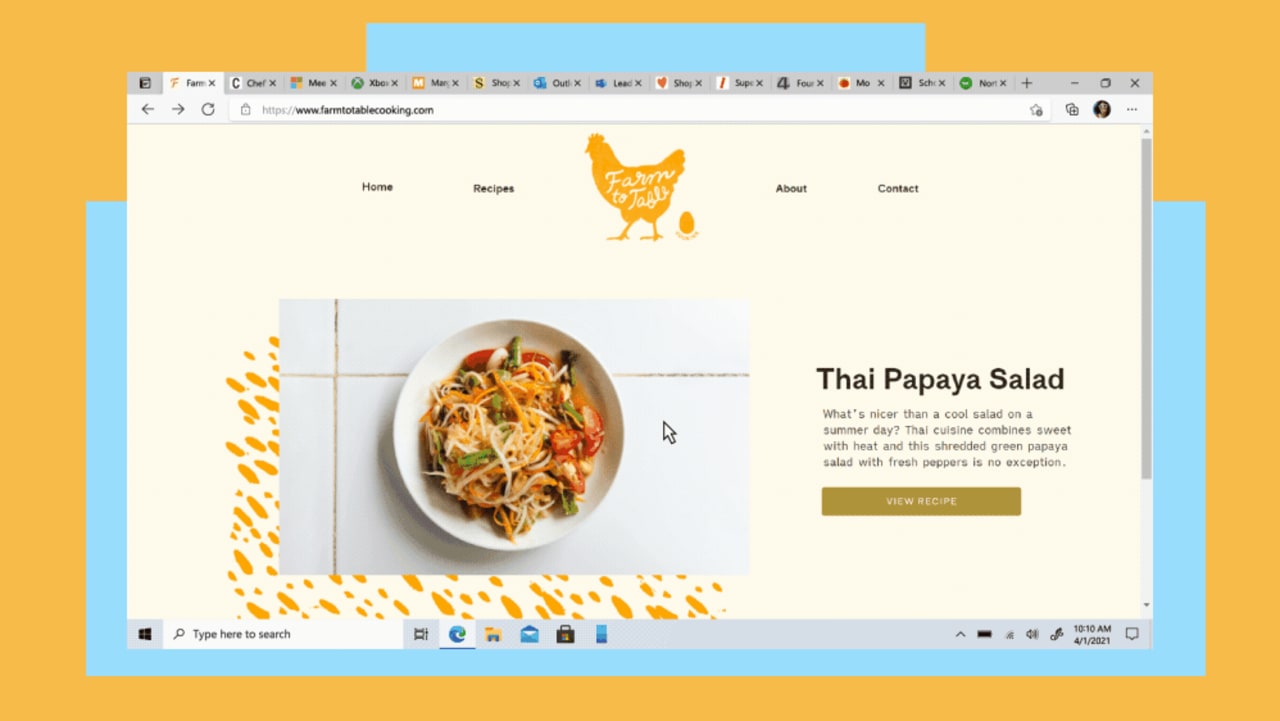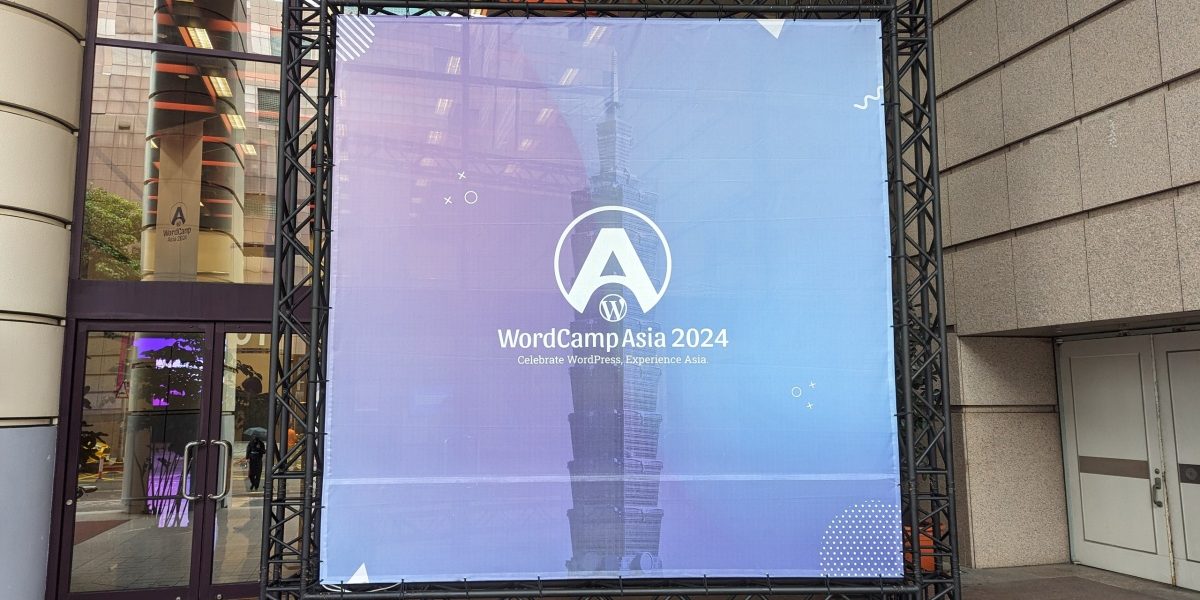For the last two decades, we’ve been putting our browser tabs in the wrong place, and the latest version of Microsoft Edge proves it.
Last week, Edge added support for vertical tabs, transforming the traditional tab row at the top of the browser into a column that runs down the left side. To make the switch, you just tap the little square icon on the far-left side of the tab row.
Switching back is easy enough—just hit the same icon at the top of the sidebar—but if you’re an Edge user, I strongly suggest resisting the urge. Like any big user interface change, vertical tabs take some getting used to. But if you stick with it for a couple of weeks, as I’ve been doing through Edge’s beta version, you may soon realize that the sidebar is where your tabs should have been all along.
Making the most of vertical tabs
The best thing about vertical tabs is that you can comfortably fit more of them on the screen.
Running Edge on a 24-inch, 1440p monitor, I can only load seven tabs in…
Read More…
Source : fastcompany.com
Source link