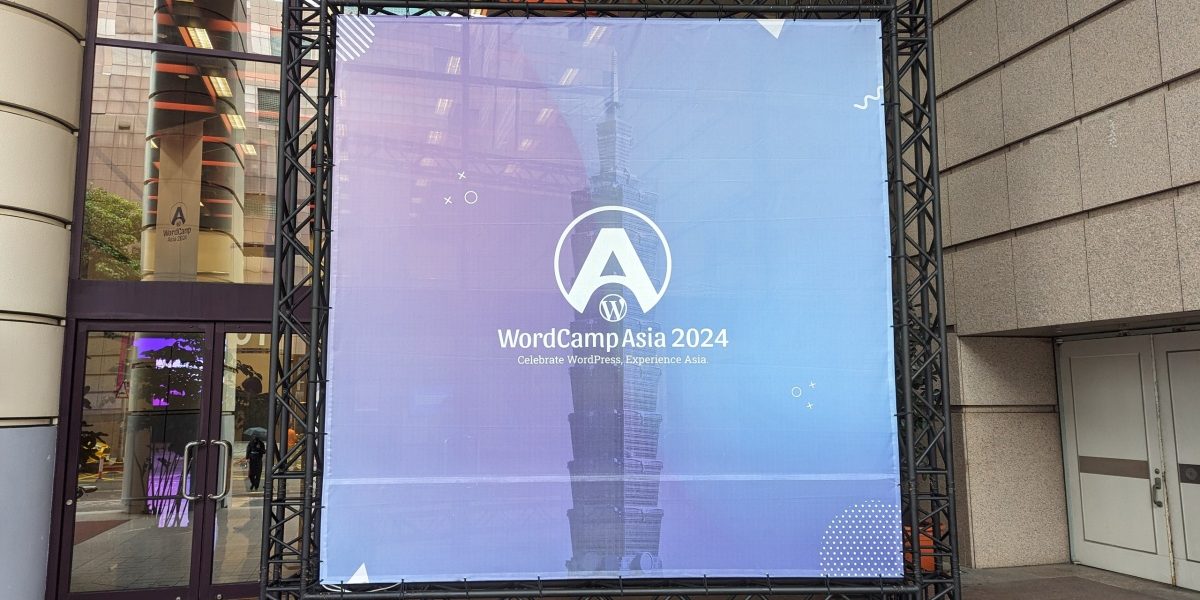[MUSIC]
It’s dangerously easy for kids to stumble onto websites where they don’t belong.
prevent them from watching things or reading things or even buying things with a couple of quick clicks on your computer or smartphone.
Start by setting up parental controls on your child’s computer.
If your kid is using an Apple product, visit support.apple.com.
In search for parental controls to get tips for protecting their time and iPads, iPhones and laptops, do the same search at support google.com if your child is using a Chromebook, and at account dot Microsoft comm slash family, you’ll find ways to set screentime limits and filter content for Windows users.
The next step is to set up controls on your browser.
Whether you’re using Firefox, Chrome or Safari, go into the browser settings to adjust website tracking, ad blocking, and other features to keep your kids safe.
There are…
Source CNET Tech
Source link