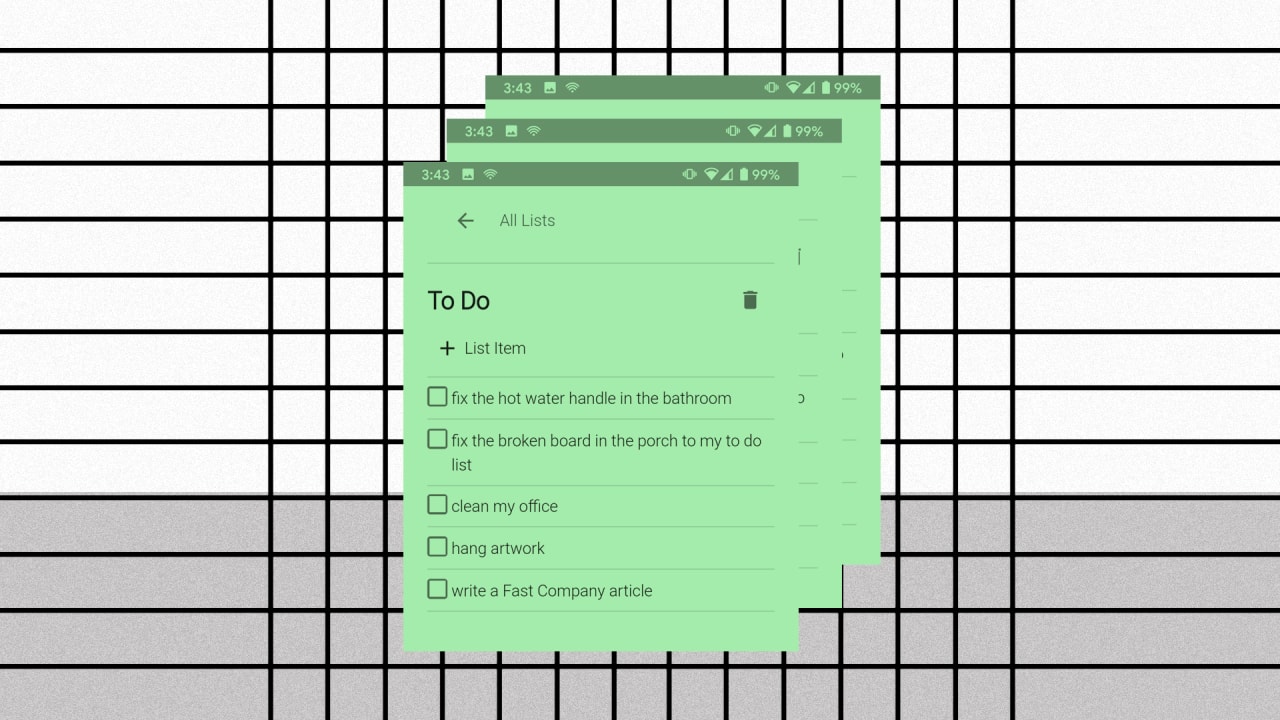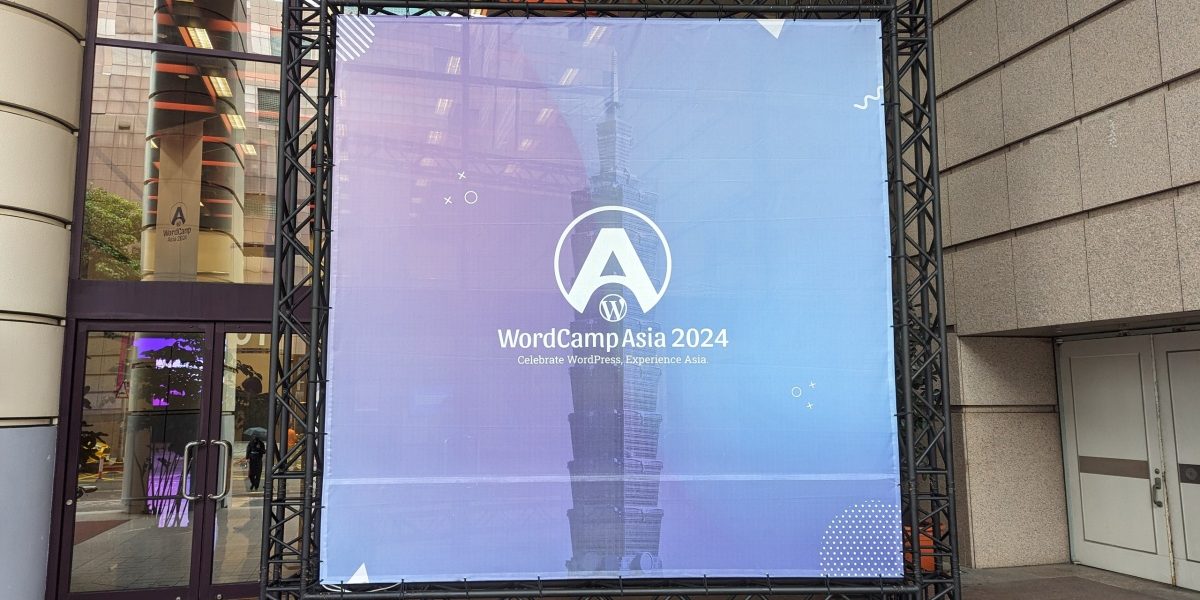I have two problems, and each exacerbates the other. First, I’m lazy. Second, I’m forgetful.
My wife, who is neither lazy nor forgetful, turned me onto the radical idea of setting notes and reminders for myself. Great. I can do that, so long as it doesn’t require much effort and I can remember where my reminders are stored.
The problem—hey, I guess I have three problems—was that I was almost too lazy and forgetful to use a special app to keep all my notes and reminders. What I needed was the world’s easiest to-do list. And I needed the quickest way to add stuff to it, reference it to see what needed to be done, and ultimately check stuff off.
This is my story.
What you’ll need
You’ll need a phone! That’s it. You all have phones, right? Beyond that, all you need is the ability to speak or type into said phone.
I use an Android phone, but I’ll teach you—despite my laziness—how to do this on an iPhone as well. You can accomplish the same feats using either Google…
Read More…
Source : fastcompany.com
Source link