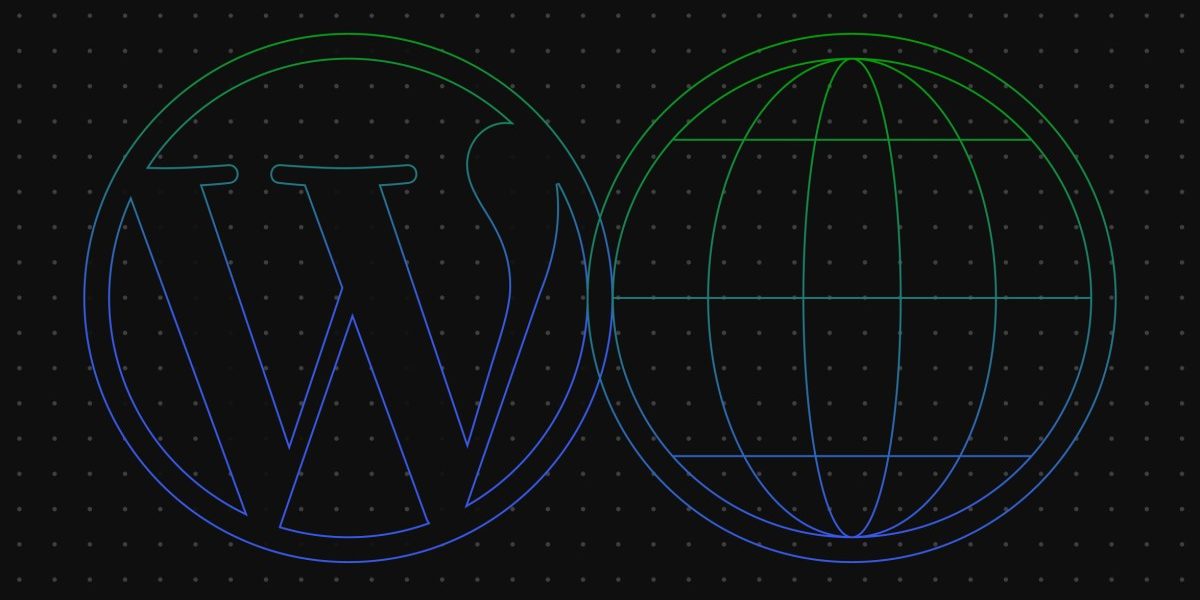Microsoft’s Windows 11 has been out for a few months now, and it’s got plenty of helpful features. Here’s a look at some that aren’t so obvious at first but can save you a ton of time each day.
Right-click the Start button for a secondary menu
Yes, there’s a revamped Start menu that we’ve all used to launch programs, but the little-known right-click trick makes digging into submenu after submenu to tweak various settings a thing of the past.
As you may have guessed, you can access this über-menu by right-clicking the Start button, but for those of you who love a good keyboard shortcut, simply hold down the Windows key and then press the X key instead.
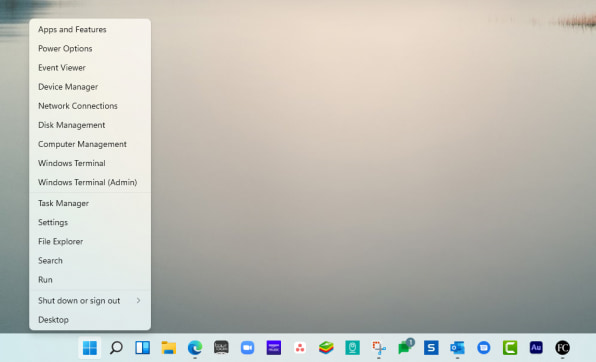
From there, you’re a quick click away from uninstalling apps, tweaking power settings, powering down, launching a terminal session, and a whole lot more. Stuff that’s normally buried in the bowels of the operating system is now easily accessible.
Quick sharing via email
There’s no shortage of ways to share files with…
Read More…
Source : fastcompany.com
Source link