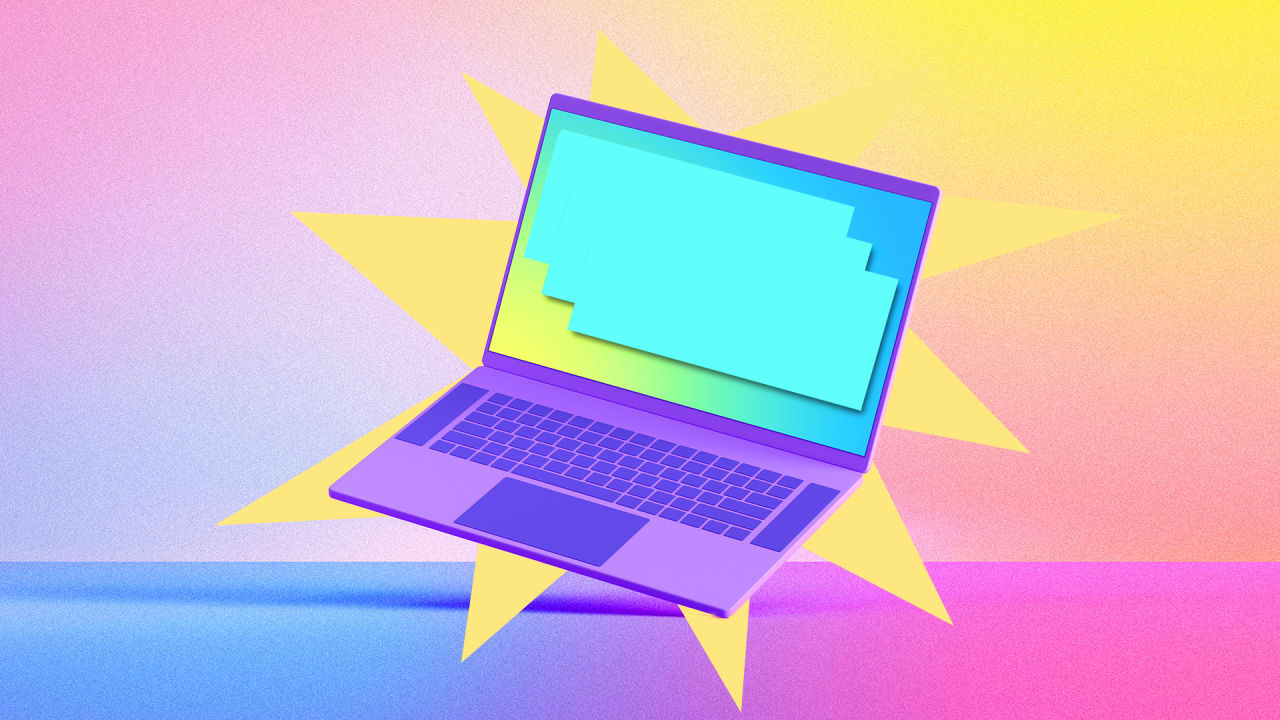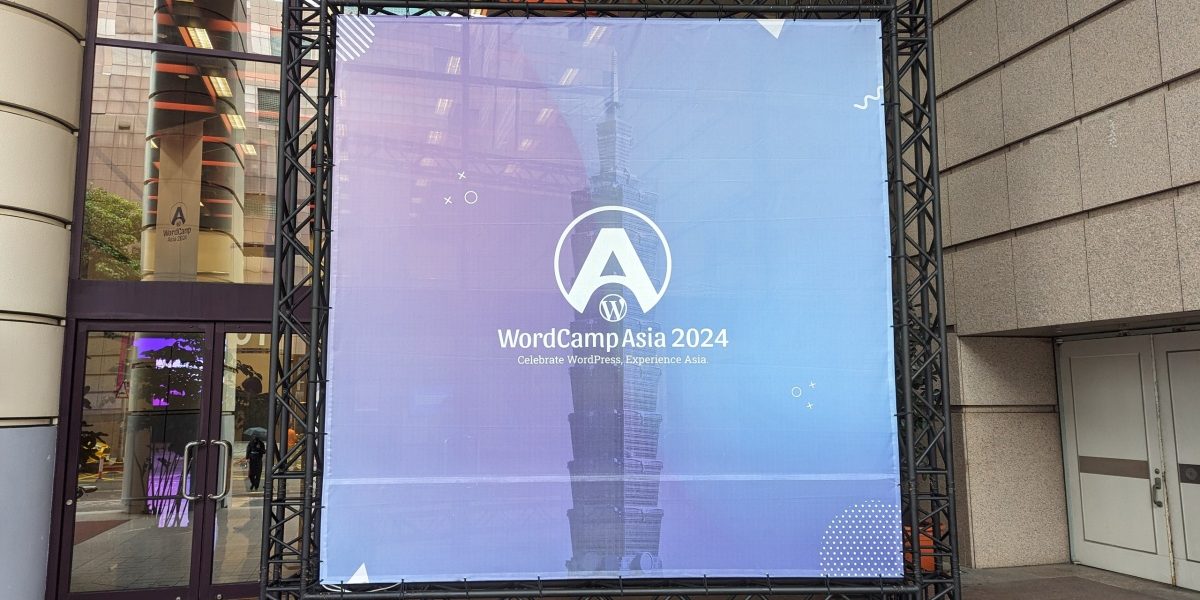If you’re like most folks who spend their working days living inside presentation software, you probably spend hours and hours on the content itself and mere minutes on the actual look and feel of your deck.
And while content is king, a little polish and pizzazz go a long way. These quick tips for Google Slides take mere minutes to implement, but they’ll make your content shine.
Start with a template
Your show has substance. Now give it a little style with an eye-catching template. There are several to choose from within Google’s own template gallery but the selection is a bit limited.
One spot to check out is Slides Carnival, which houses a ton of free templates for both Google Slides and Microsoft PowerPoint that can be sorted by color and style. I’m using the excellent Green Circuit template for this article.
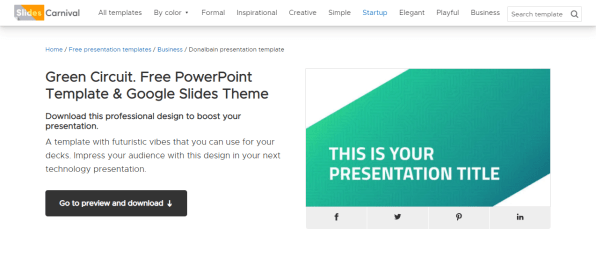
Using a template with Slides is as simple as clicking the “Use as Google Slides theme” button, which then opens it up as a presentation inside your Google Slides…
Read More…
Source : fastcompany.com
Source link