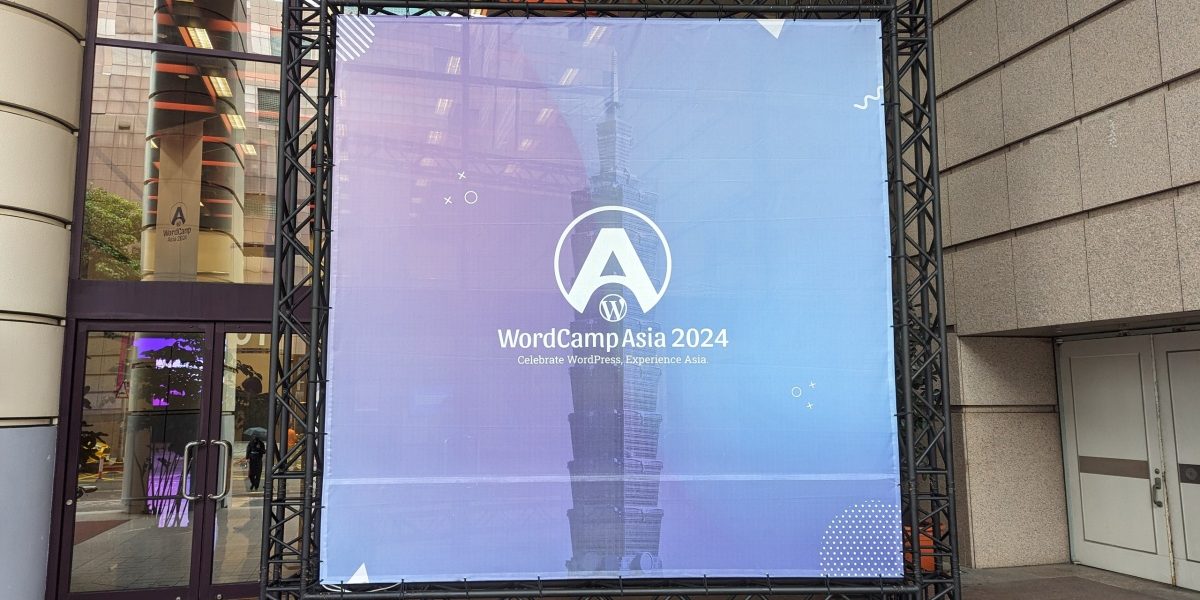As our digital libraries get larger and larger, we’re fortunate to be living in a time when cloud-based storage keeps getting cheaper and cheaper.
Whether you’re ready to ditch physical backup drives or you’re looking for the convenience of online file storage, it’s easy to get started and stay synchronized. You probably already have a Google account with space available on Drive; why not use it to protect your vital files and folders?
I’m stepping through this process using a Windows machine, but it’s a similar affair on a Mac. Let’s light this candle.
First, check your storage
You’ll obviously need enough storage in your Google account to back up all your files, so swing by your storage page to see what’s available.
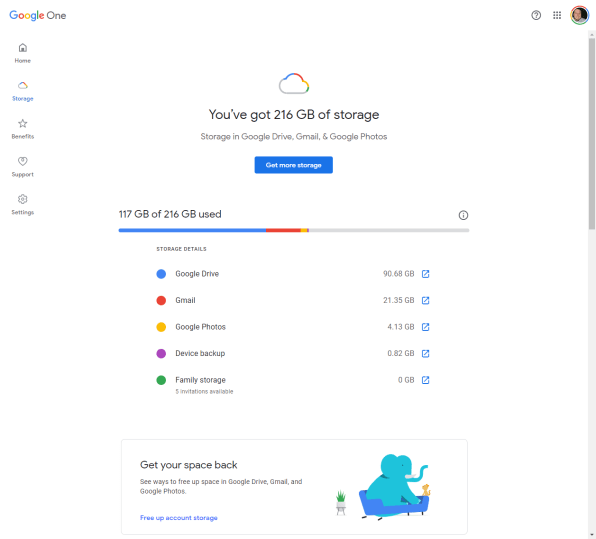
I pay $30 a year for 200 GB of storage, which has been more than enough for me. You can get 100 GB for $20 a year or, if you’ve got a lot of big files—such as videos, for instance—the $99-per-year 2 TB option might be your best bet.
At the very least,…
Read More…
Source : fastcompany.com
Source link