With the launch of MacOS Monterey last fall, Apple introduced a neat feature called Live Text, which lets you highlight and copy text directly from images, both in Safari and in system apps such as Photos and Quick Look. (It also works on iOS.)
But what if you want to grab text from images in other apps or web browsers? And what if you don’t use MacOS at all? Luckily there are several other text extraction tools that can help.
For Chrome, Firefox, and other Chrome-based browsers, check out Copyfish. Once installed, clicking the extension icon brings up a selection tool, letting you draw a box around any text on the screen. Copyfish then scans the text and displays it in a pop-up window for copying to your clipboard. It even works for text that appears inside of YouTube videos.
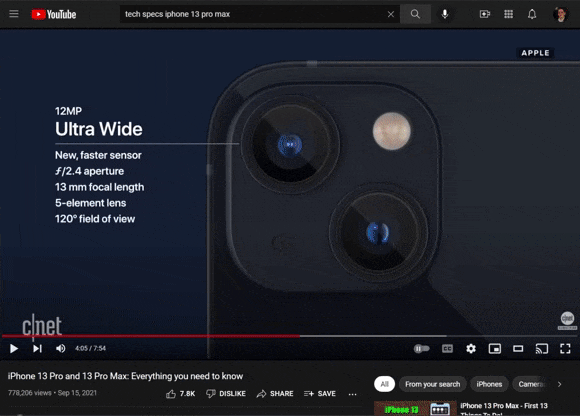
Copyfish isn’t the only extension of its kind, but I appreciate its minimal data collection and clear business model, which involves subscription access to advanced features such as auto-translation. I’ve…
Read More…
Source : fastcompany.com
Source link



