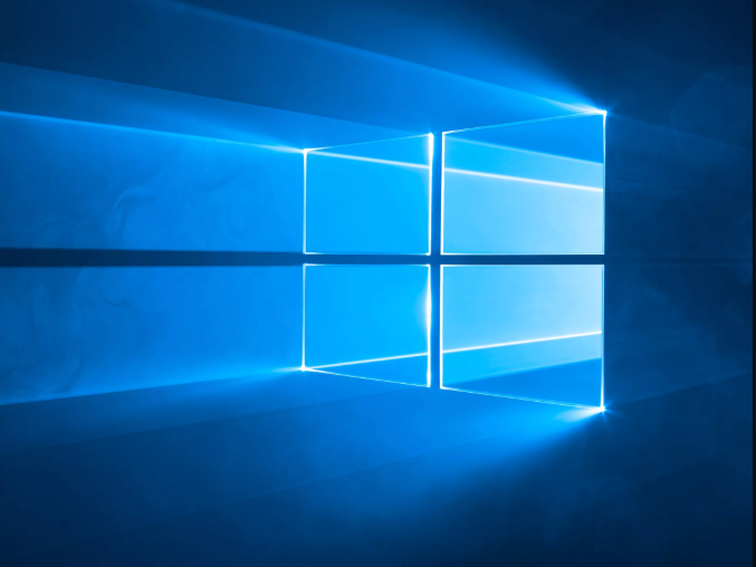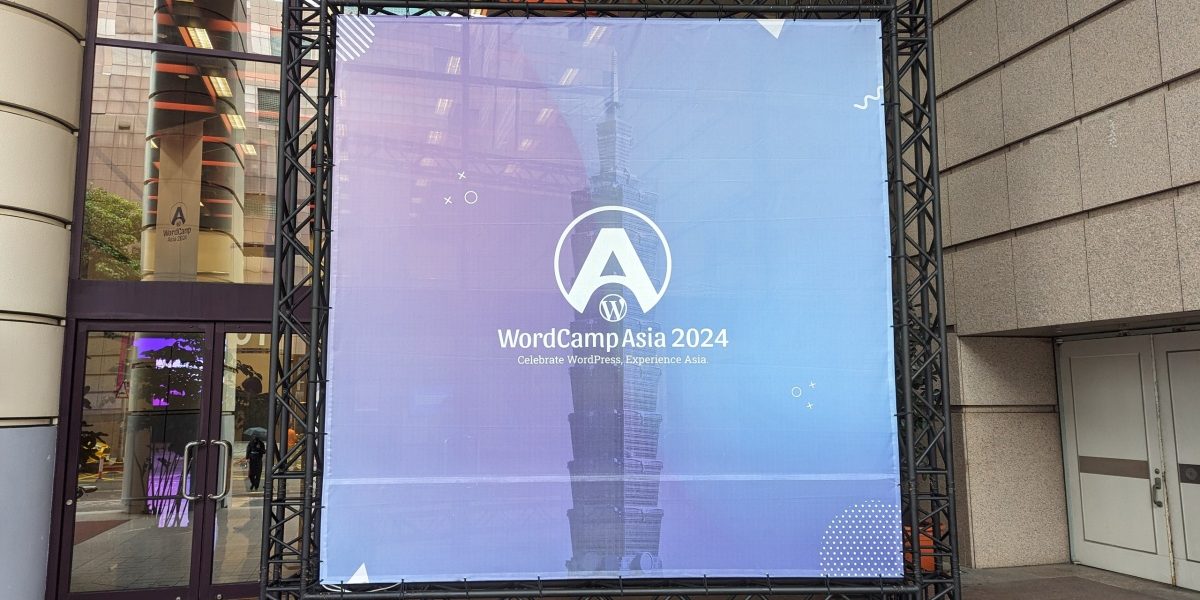CNET
The easiest way to get your favorite virtual private network up and running on your new Windows 10 operating system is to simply download your VPN’s app from the Windows store and install it, just as you did on your previous version of Windows. Using a VPN’s app is also the best way to use that VPN’s bonus features — from ad-blocking to automatically selecting the fastest connections. But for the tech-curious, another option is to test drive Windows 10’s built-in VPN client.
It may sound tricky, but the process takes about 15 to 20 minutes and can be broken down into two main components: creating a VPN profile, and then connecting to the VPN. Here’s the step-by-step.
Read more: How to download Windows 10 for…
Source CNET Computer News
Source link