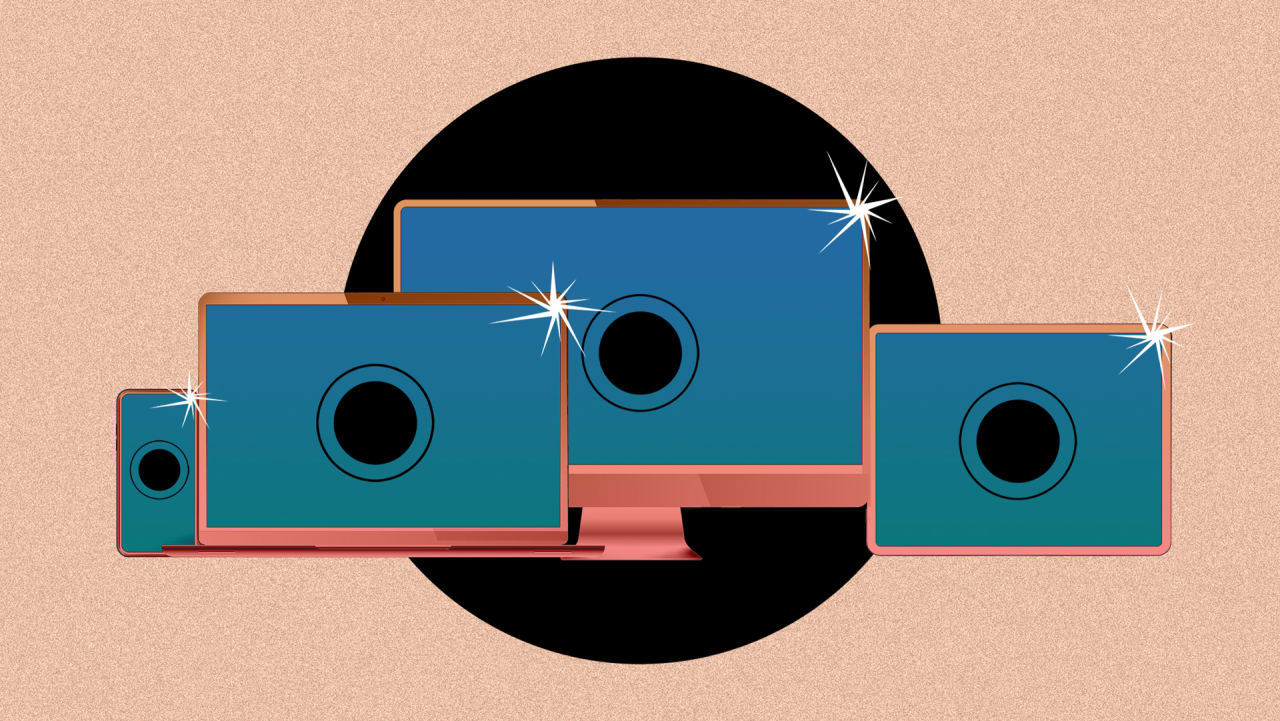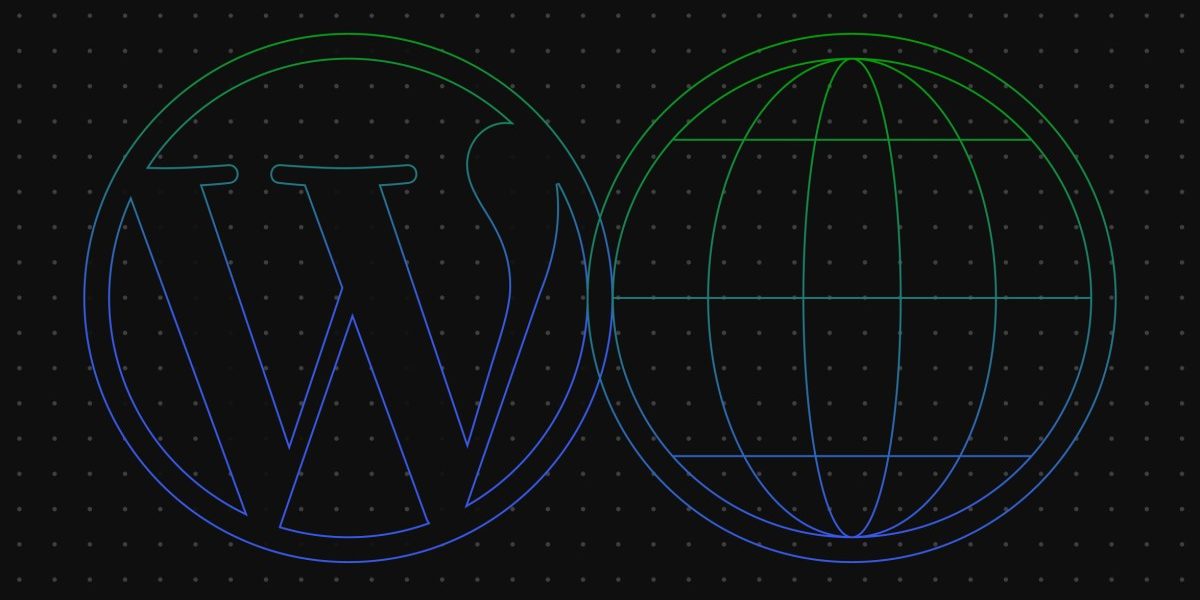Ideally, everyone would know how to take a screenshot on their phones and computers.
While screenshots and screen recording might seem like geeky features, they have all sorts of practical applications. You can use them to share article excerpts on social media, demonstrate how to do something on your device, troubleshoot your own technology problems, capture information that’s at risk of being deleted, or write an old-fashioned Notes app apology letter, among other things.
That may explain why Apple, Google, and Microsoft have all built convenient screenshot and screen recording tools right into their respective operating systems. Here’s how to use them, whether you’re on an iPhone, iPad, Android device, Mac, Windows PC, or Chromebook:
iOS/iPadOS
Screenshots: On iPhones and iPads that don’t have a home button, press and release the power and volume up buttons to take a screenshot. Otherwise, press and release the home and volume up buttons.
Once you take a screenshot, it’ll…
Read More…
Source : fastcompany.com
Source link