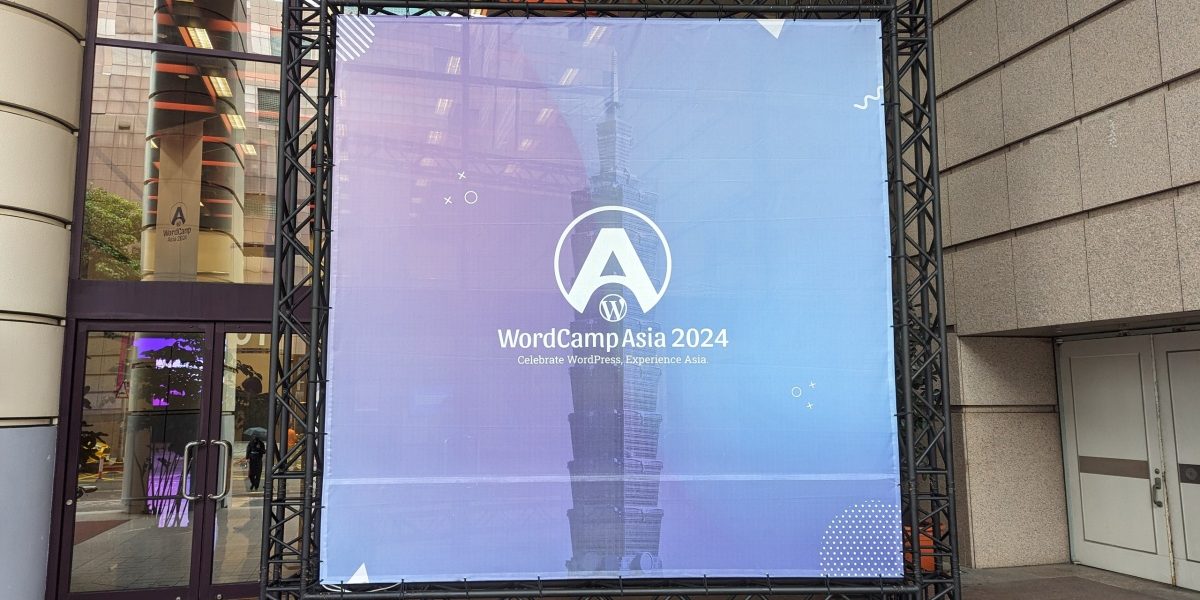Boosting Windows 10 security is easier than you think.
SOPA Images
Securing your new Windows 10 machine (or one you’ve recently upgraded, now that support for Windows 7 has ended) doesn’t have to be complicated. With a quick run-through, you can enable some of the basic security features of the operating system — and disable some of the more annoying ones — without compromising your device.
Here’s how to do it.
Read more: Windows 7 is done. Here’s how to get Windows 10 for free
Create your save point
The first thing you should do with a new Windows 10 machine is enable a system restore. Think of it like a save point for your machine. If things go south while you’re trying to set up a safer machine, you get to come…
Source CNET Computer News
Source link