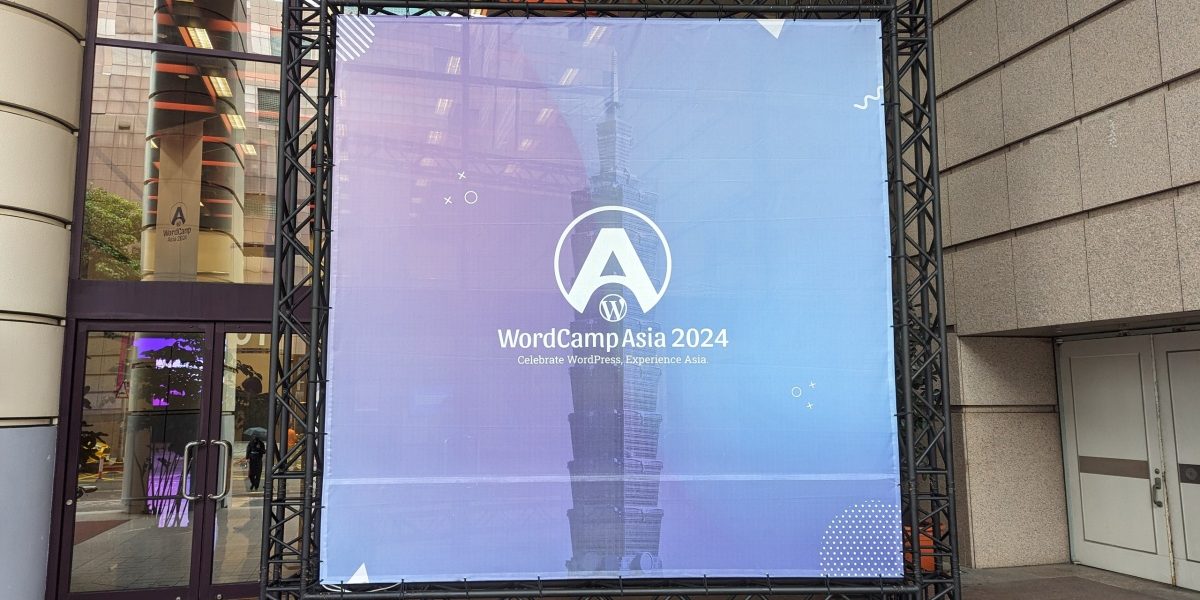To say it’s been a while since I’ve been an iPad owner would be something of an understatement. I eked every last molecule of utility out of the iPad 3, which came out in 2012, then drifted around Apple-lessly for years before finally picking up the new iPad Mini 4.
I like its USB-C charging, the compact size, and my new daily routine of hand-solving crossword puzzle PDFs with a cheapo third-party stylus I bought. Oh, and iPadOS has come a long way since 2012. Though they’re not all new to iPadOS 15, here are some time-saving tricks I’ve discovered while using the new iPad Mini.
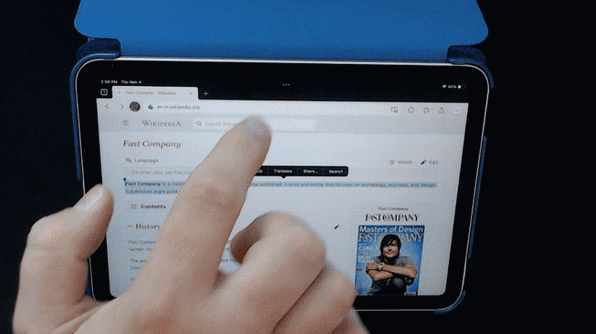
Split-screen apps with Split View
The new multitasking menu in iPadOS 15 makes it a breeze to set up two apps side by side. While running an app in full-screen mode, tap the three little dots at the top of the screen to reveal this menu.
Then tap the icon in the middle, which will slide your current app off to the side. From there, choose the other app you’d like to run in Split View, and it’ll…
Read More…
Source : fastcompany.com
Source link